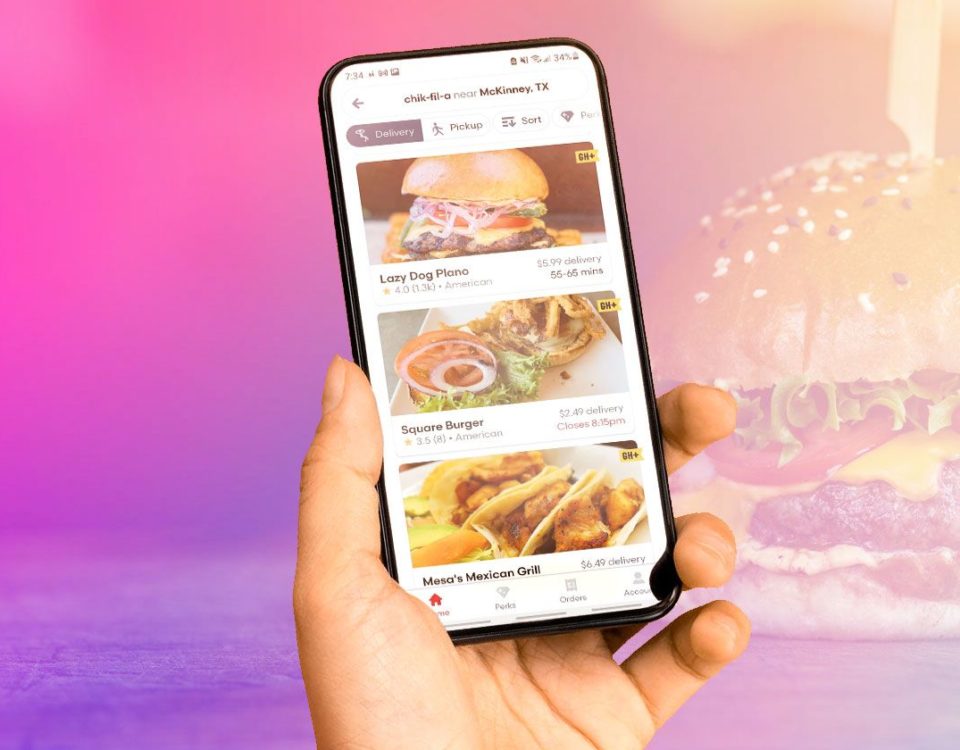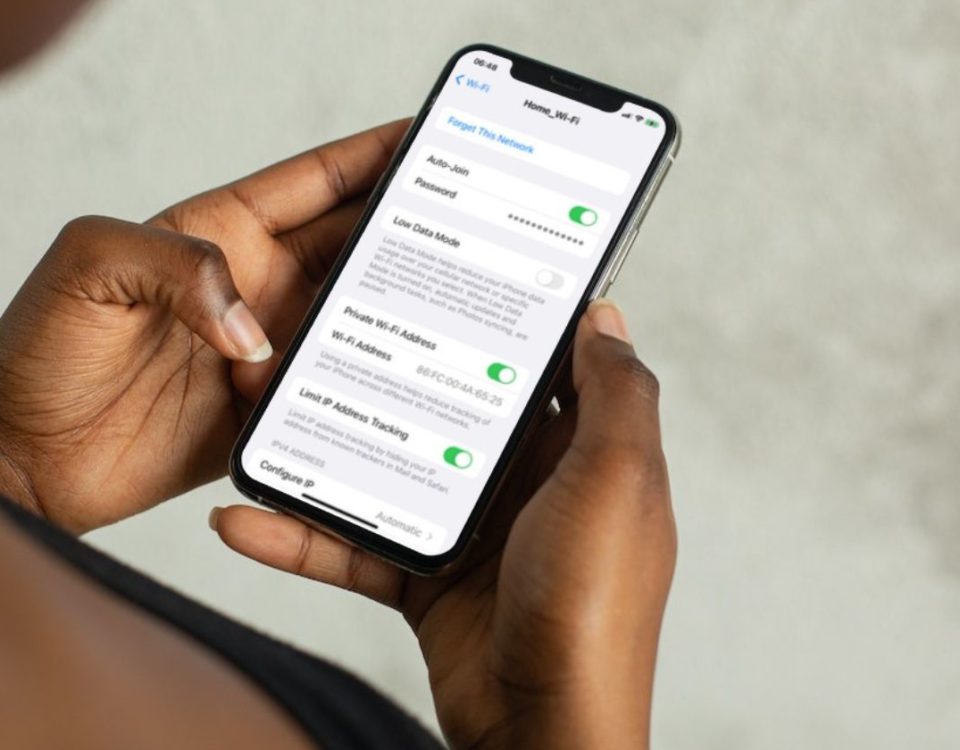iPhones are great for many things, including making high-quality slideshows of your photos. After making a slideshow, you can share it right from your device with ease. If you’re wondering how to create a slideshow on iPhone, there are plenty of ways. Whether you want to create something professional or something fun to share with your friends, there’s an app out there for you.
If you need to make a slideshow on your iPhone, check out these apps and see which one will work best for you. With so many options, there’s certainly one that will work for you.
1. Photos
If you’re looking to create a slideshow on your iPhone, you might be able to do that right now without downloading another app. That’s because the native iPhone Photos app has a built-in slideshow maker. Many iPhone users aren’t aware of this, but once you learn how to use it it’s easy.
With Photos, you can make a slideshow and change the speed, add themes, and even add music from your music library. If you need a simple slideshow right now without advanced features, you can make your slideshow in the Photos app.
Download: Photos (Free)
2. iMovie
Another native Apple app, iMovie not only makes videos but also great slideshows. iMovie comes pre-installed on many iOS devices, so there’s a chance you already have it downloaded. While Photos is fine if you need a simple slideshow, you should consider iMovie if you want to make something more advanced.
With iMovie, you can import your photos and add extra features like music, transitions, and text effects. iMovie also allows you to add videos, so if you want to add a video to your montage, you can.
iMovie’s slideshows, once completed and exported, can play on most devices in a variety of formats. You can download it to a movie format and play it on a TV as well. To edit the slideshow, open the saved iMovie file to make your edits, and then save it to a movie format again.
Download: iMovie (Free)
3. Google Photos
Many iPhone users use Google Photos as it makes it easy to back up your files to your Google Drive account. While iCloud is great, sometimes having photos on your Google account too makes you feel sure you won’t lose any. You can even create locked folders in Google Photos. Transferring photos from your iPhone to Google also makes it easy to download pictures on your computer.
Google Photos also makes a quick slideshow with your imported photos. You can do so in the app. Once you make a slideshow, you can broadcast it to a Chromecast or a PC.
While the Google Photos app does make an easy slideshow, there aren’t any extra features. For example, you can’t add music or edit the photos after you create a slideshow. You also can’t change the transition time. Some users also have a hard time finding this feature, as Google Photos calls it a ’Movie’ and not a slideshow. However, If you want a simple slideshow you can broadcast on a Chrome-supported device, consider using Google Photos.
Download: Google Photos (Free, in-app purchases available)
4. Vimeo Create
Vimeo is a popular video-hosting platform that also created an app to make video and photo slideshows. While many users use it for videos, the photo slideshow feature is also fantastic. If you want something professional for work or business, you should consider using this app.
Vimeo Create has 3,000 templates to create your photo slideshow, more than any other app. With Vimeo Create, you can use your photos, videos, and music on any template. Then, you can edit the length of time and transitions to make it your own.
If you need a slideshow done but don’t have any photos of your own, Vimeo Create has you covered. This app includes a stock photo library with millions of photos with unlimited use. With so many photos, you can be sure to find something here that works for you.
Consider using Vimeo Create if you need something professional, especially if you need some stock photos added in as well.
Download: Vimeo Create (Subscription required, free trial available)
5. Picagram Video Maker
Picagram Video Maker is an all-in-one slideshow maker for your iPhone. While other photo slideshow apps have a few features the others lack, Picagram Video Maker seems to have all the features you’ll need. It’s even less complicated to use than other photo slideshow apps.
With Picagram Video Maker, you can import your photos and videos and add your transitions, length of time, and music to your slideshow. Then, you can add text to your photos and even add high-quality filters to make your photos pop.
Picagram Video Maker integrates with the most popular social media apps to showcase your slideshows so you can share them to your profile right from the app. It’s great for sharing to Instagram, TikTok, YouTube, Twitter, and more.
Download: Picagram (Free)
6. SlideShow Maker With Music Fx
SlideShow Maker with Music Fx is another great slideshow app with many great features. You can add your photos and then add music, filters, text, and transitions to make the perfect slideshow.
While it has many of the same features as the other apps, it does have something that sets it apart. That is that SlideShow Maker with Music Fx has the best and most creative transitions.
Some of the transitions are so unique that there’s no other app that can even come close to matching them. It’s also easy to use and has filters that make your photos pop. So if you want all the same slideshow features as the other apps but also want great transitions, consider SlideShow Maker with Music Fx.
Download: SlideShow Maker with Music Fx (Subscription required, free trial available)
Wondering How to Create a Slideshow on iPhone?
The iPhone is a great device, capable of so many things. Making a photo slideshow is no exception, and there are many ways to make slideshows on your iPhone. If you want to make a slideshow quickly, you can do so with the Photos app. However, if you need something more intricate, there are other apps with more features that you can download.
No matter what you want your photo slideshow to look like, one of these apps will help you make your vision a reality.
Read Next
About The Author



.jpg?fit=crop&w=100&h=100)