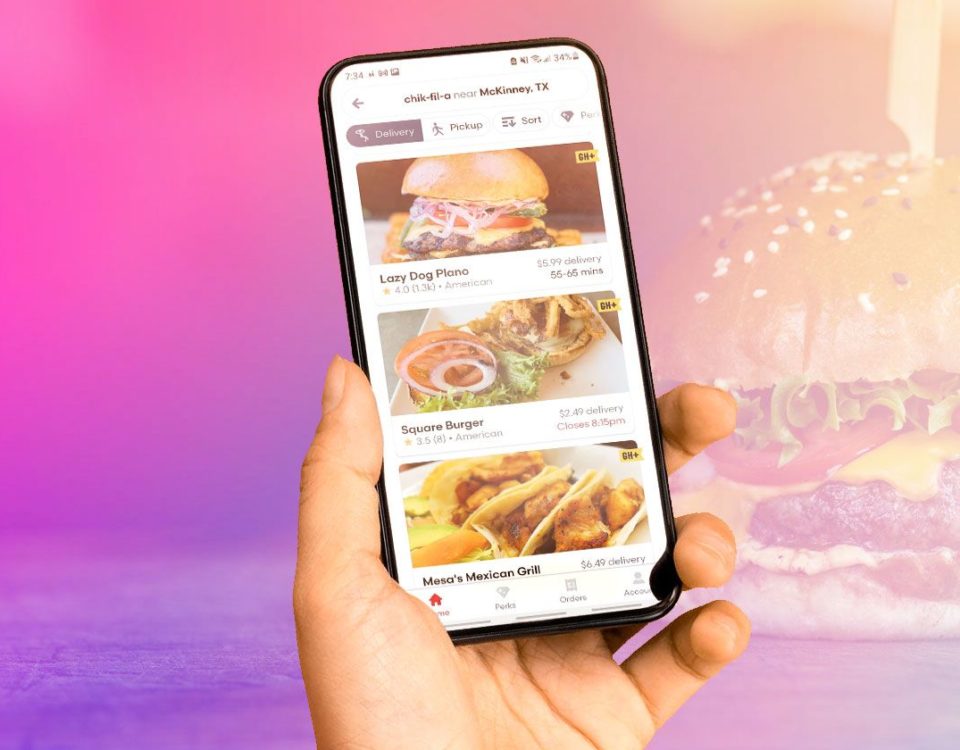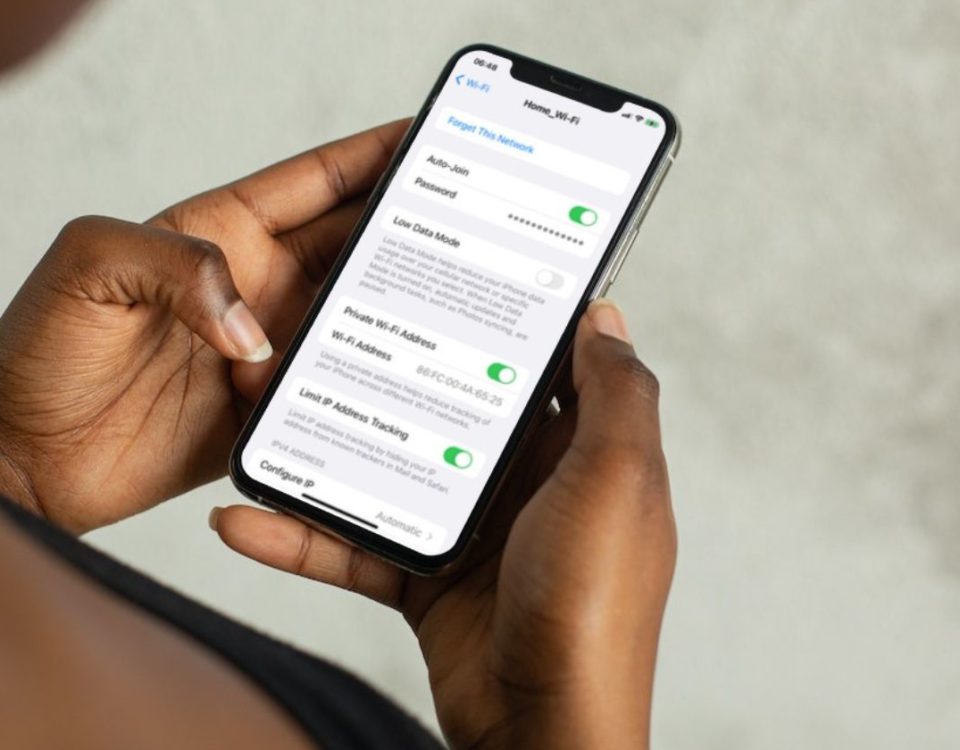There are several reasons why you should be planning your meals, from hitting your nutritional goals to saving time. When done properly, meal planning can transform your health, and using meal planning apps is one of the simplest ways to go about it.
These are some of the best meal planning apps for Android and iOS.
1. Mealime
Mealime is a simple yet useful app. If you’re looking for specially curated recipes, an intuitive shopping list planner, and an easy-to-use meal organizer, Mealime is for you. When you sign up, you can select diet preferences, such as keto, gluten-free, vegan, and much more. Check off any food allergies, and the app will eliminate recipes accordingly.
It has a huge library of healthy recipes curated by five professional chefs. When you select a recipe, you can even view the cookware required, ingredients list, instructions, and cooking time. Based on your selected recipes, the app automatically creates a grocery list.
The premium version gives you access to additional features, such as exclusive recipes, a nutrition tracker, advanced recipe filters, and more. The free version of Mealime is proficient for basic meal planning. However, if you want more control over your recipes along with nutritional information, then a premium upgrade is the way to go.
Download: Mealime for Android | iOS (Free, subscription available)
2. Paprika Recipe Manager 3
Paprika Recipe Manager 3 is a lightweight meal and recipe planner. The free version of the app includes plenty of customization options available that other apps offer at a premium. This meal planner and recipe organizer has an integrated browser that lets you directly search for recipes online without leaving the app.
You can download recipes, add the ingredients to a shopping list, and then add recipes to a food calendar. Additionally, there’s an option for creating menus—a handy feature if you want to repeat a group of recipes.
However, you can only add a limited number of recipes in the free version. If you want to sync your meal plans and recipes across mobile and desktop and gain access to unlimited recipes, you’ll have to pay to unlock the premium version.
Download: Paprika Recipe Manager 3 for Android | iOS (Free, subscription available)
3. Eat This Much
Eat This Much (ETM) is a feature-rich meal planner that is used by several nutrition experts. It has an illustrative calorie and nutrition tracking feature that makes it easy to pick the healthiest option.
You can enter your dietary requirements, goals, and other details, search hundreds of recipes, and quickly create a meal plan for each day.
With the premium version, you get access to more recipes and additional features, such as leftover settings, customizable meal planning for the entire week, grocery lists that you can export to Amazon Fresh, and more.
Download: Eat This Much for Android | iOS (Free, subscription available)
4. Plan to Eat
Plan to Eat is a fun meal planner for DIY enthusiasts. Unlike other apps, Plan to Eat does not feature a database of foods and recipes. There are three ways you can enter recipes: manually, by browsing the web, or by pasting a URL. Without the convenience of picking out a recipe within the app, this app is more limited than some other options. While you can create shopping lists on the app, it doesn’t have robust nutrition tracking features.
Download: Plan to Eat for Android | iOS (Subscription required, free trial available)
5. Lifesum
Lifesum is an all-in-one calorie tracker and meal planner. However, the meal planning functionality of the app is only available in the premium version. You can use the app to track your water intake, carbs, protein, and fat intake.
There is a range of meal plans, including vegan, climate-friendly, high protein, and standard plans. The app will automatically create a shopping list based on your selections from the hundreds of available recipes.
Download: Lifesum for Android | iOS (Free, subscription available)
6. Prepear
Prepear is an easy-to-use way to plan your meals for the day or week. You can either create a meal plan by picking from the numerous recipes available on the app or importing your own from a URL. There is also the option to purchase specialized meal plans created by experts. The app displays the nutritional information of each recipe, so you can monitor your calories, fat, and protein at a glance.
Download: Prepear for Android | iOS (Free, subscription available)
7. Yummly
Yummly is one of the best free cooking apps available. If you love to cook, this app has some incredible recipes across a diverse range of cuisines that can be hard to come by in other apps. It also has solid meal planning features. Yummly can personalize recipes based on your diet preferences and food choices.
Each recipe has a list of ingredients and includes ratings from other people. Reading reviews can help you quickly get to the best recipes and start learning how to cook them. And to boost your organization, you can create shopping lists as well as pantry lists.
Download: Yummly for Android | iOS (Subscription required, free trial available)
8. 8fit Workouts & Meal Planner
As the name suggests, 8fit is a bodyweight workout app, but it’s also a great meal planner that can help you create personalized meal plans. Since diet and nutrition are essential aspects of fitness, having meal planning and exercise routines in the same app can be a major benefit.
8fit’s meal planner comes with over 800 recipes, a grocery list, meal logs, and dietary exclusions, among many other features. The app also hands out badges when you hit a new workout or diet milestone. Therefore, if you’re a fitness enthusiast who does not have a lot of time to spend manually creating meal plans, 8fit’s premium meal planner is for you.
Download: 8fit Workouts & Meal Planner for Android | iOS (Subscription required, free trial available)
9. Plan Meals
Often, apps are built with cluttered interfaces. Too many options and features can complicate the simple task of meal planning. However, Plan Meals is one of the cleanest meal planning applications out there. The app will help you plan meals up to seven days in advance provide a personalized shopping list based on your selected recipes with a single click.
However, there is one major caveat: all the app’s recipes are only available to premium users. To add recipes along with their ingredients, cooking directions, and calorie information, you will need to upgrade to a premium subscription.
Download: Plan Meals for Android | iOS (Free, in-app purchases available)
10. PlateJoy
PlateJoy is a premium meal planning app that will create a personalized meal plan just for you. All you have to do is answer a few questions about your dietary preferences and allergies and select some recipes. What’s unique about PlateJoy is that it also considers the kitchen appliances you have at your disposal and curates recipes accordingly.
Every recipe on PlateJoy has complete nutritional information, so tracking your macros is easy. Additionally, it also offers standard features such as shopping lists and meal logs.
Download: Platejoy for Android | iOS (Subscription required, free trial available)
Use Meal Planners to Hit Your Health Goals
Meal planners are great for creating and maintaining a food calendar. Push notifications and weekly reports from meal planning apps can also help you stay on track. With features such as calorie tracking, specialized diet plans, and hundreds of recipes, these apps will help you start eating healthier in no time.
Read Next
About The Author